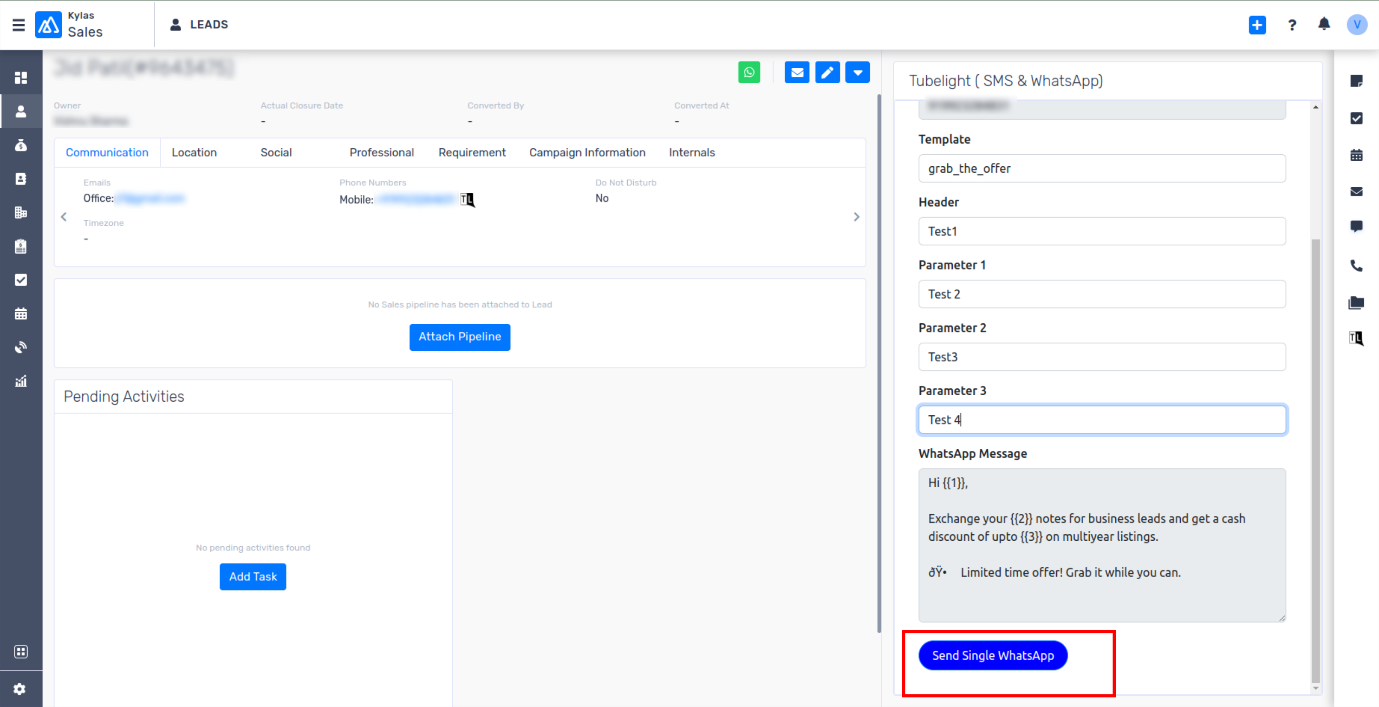SMS & Whatsapp
Before the above services can be used, the message templates have to be approved by the respective authorities. These approved templates have to be whitelisted in the Tubelight Panel. The Client can do this on his own using the Tubelight Admin panel or share the approved templates with Tubelight Support team who will do the needful
To Start Using the services
- On the dashboard click on Leads, Deals, or Contacts, as may be the use case. Select the number to which the message has to be sent
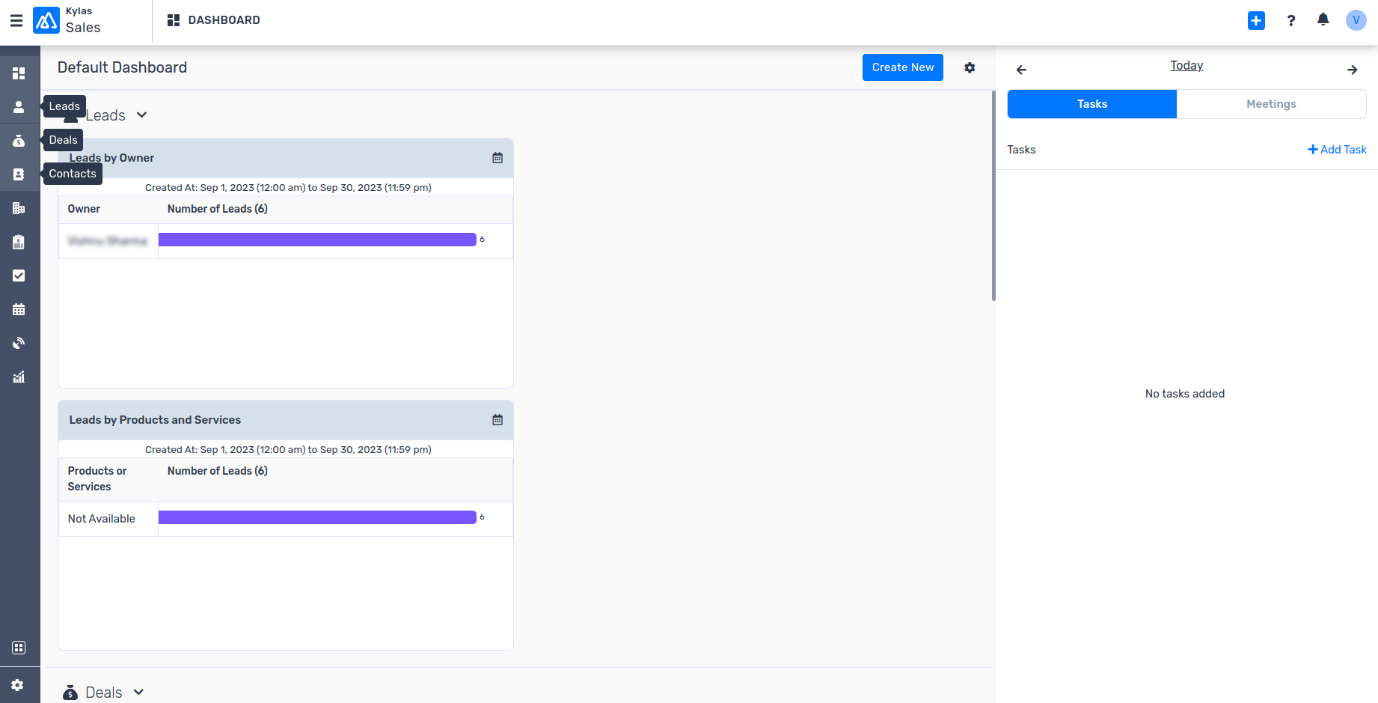
- In the panel, click on the Tubelight SMS and whatsapp Icon on the right side panel.
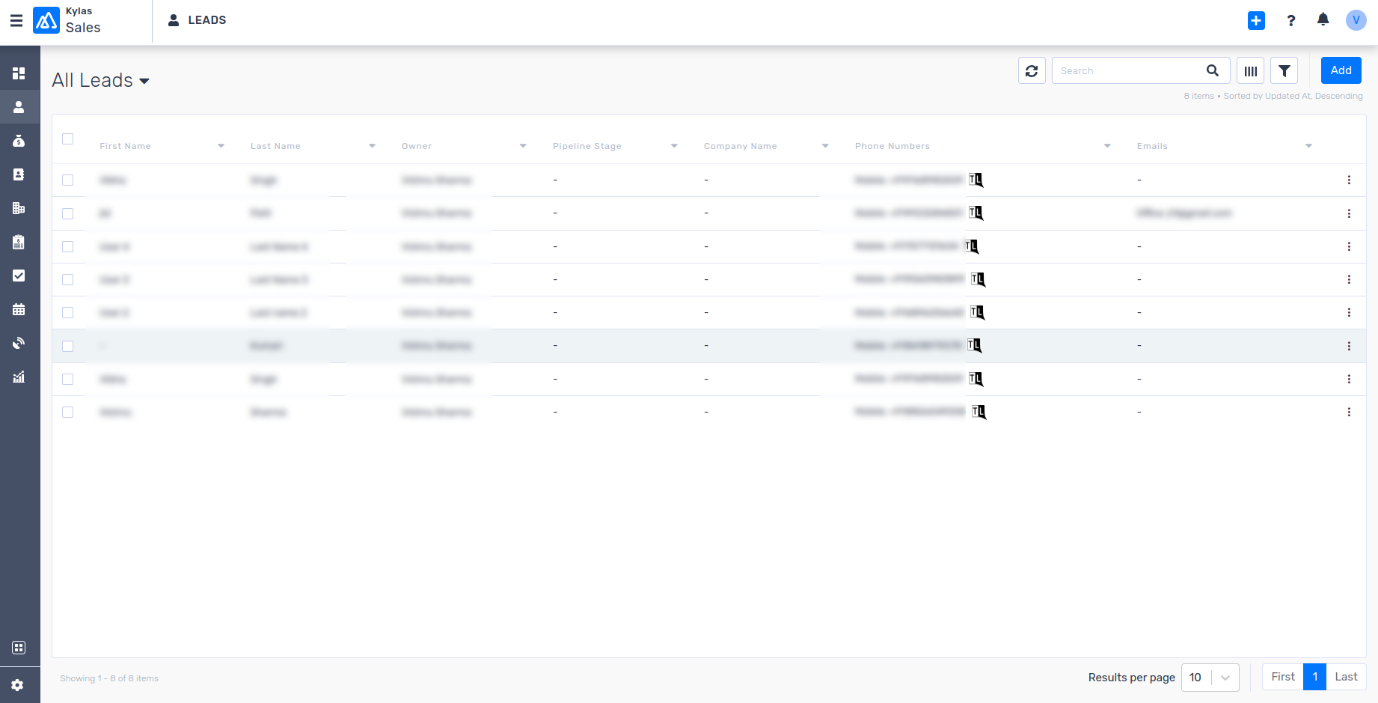
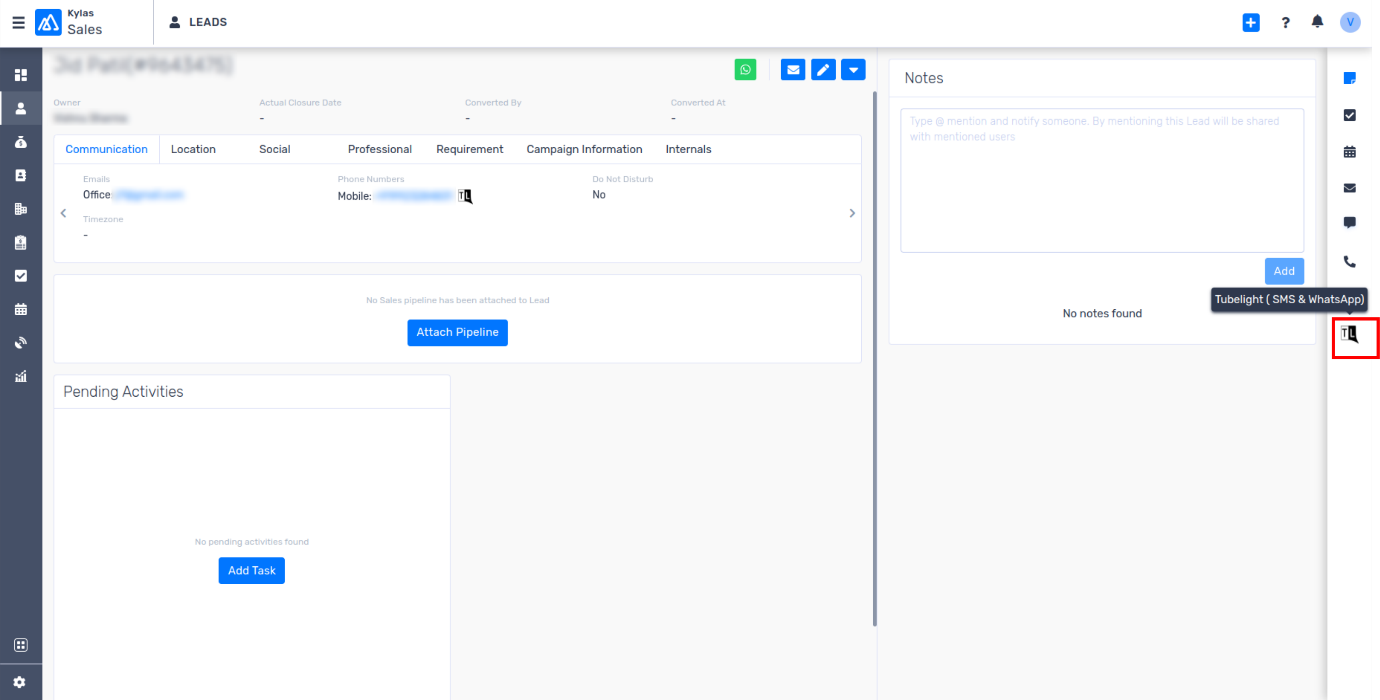
- Select the Service you want to use
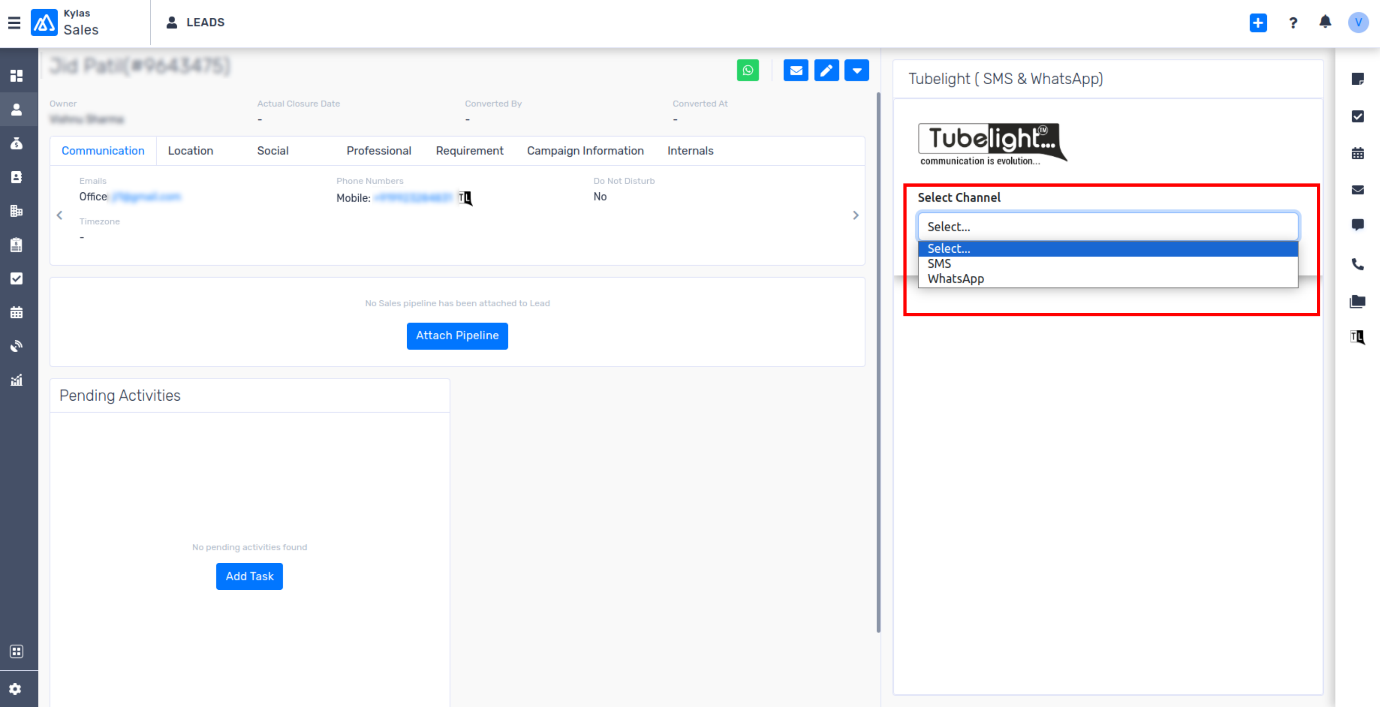
- Select the template to be used.
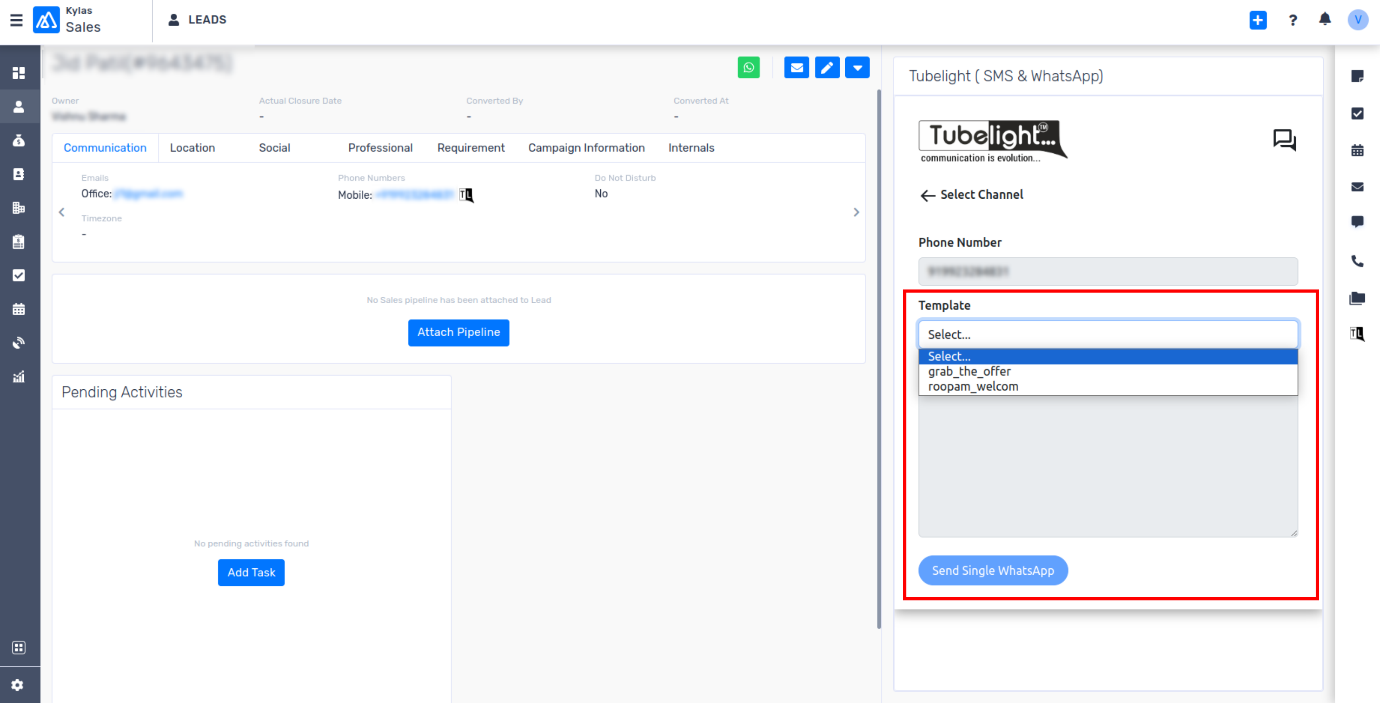
- If there are variables use the ‘Parameter’ window to fill the details
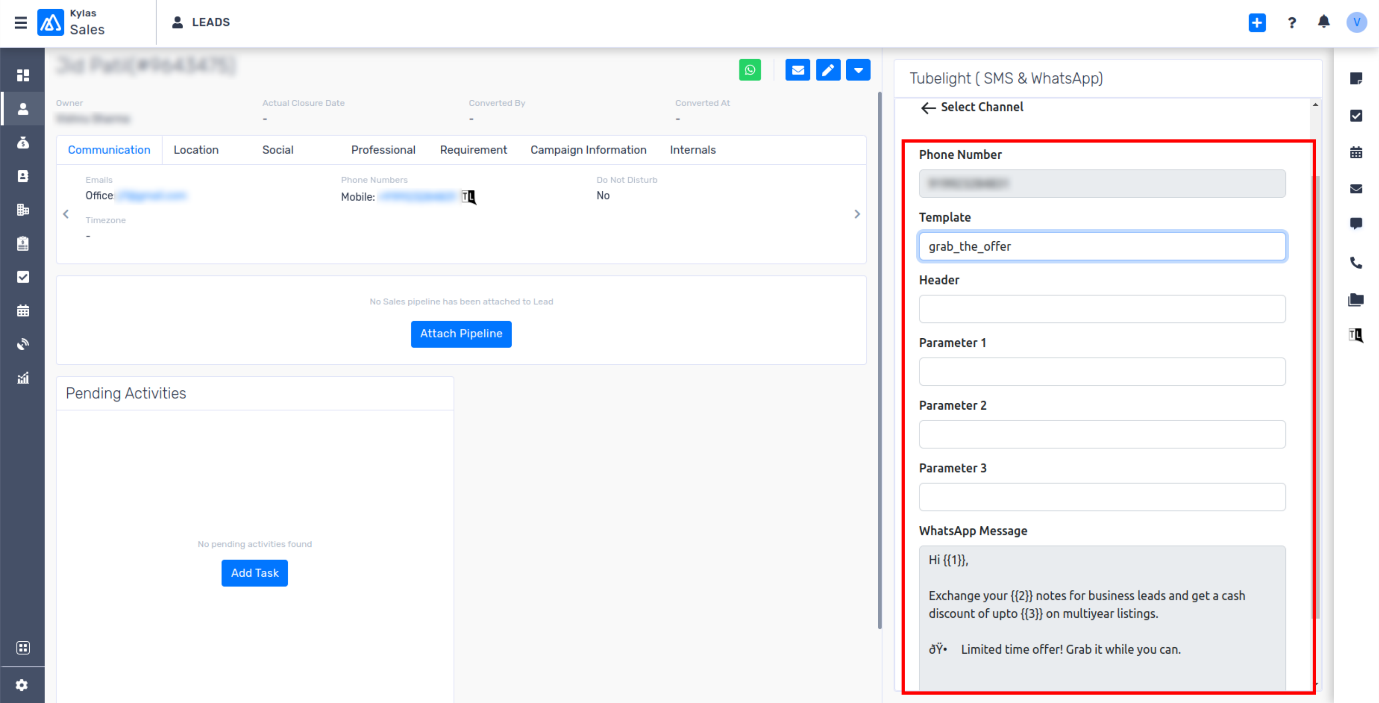
- Send the message.