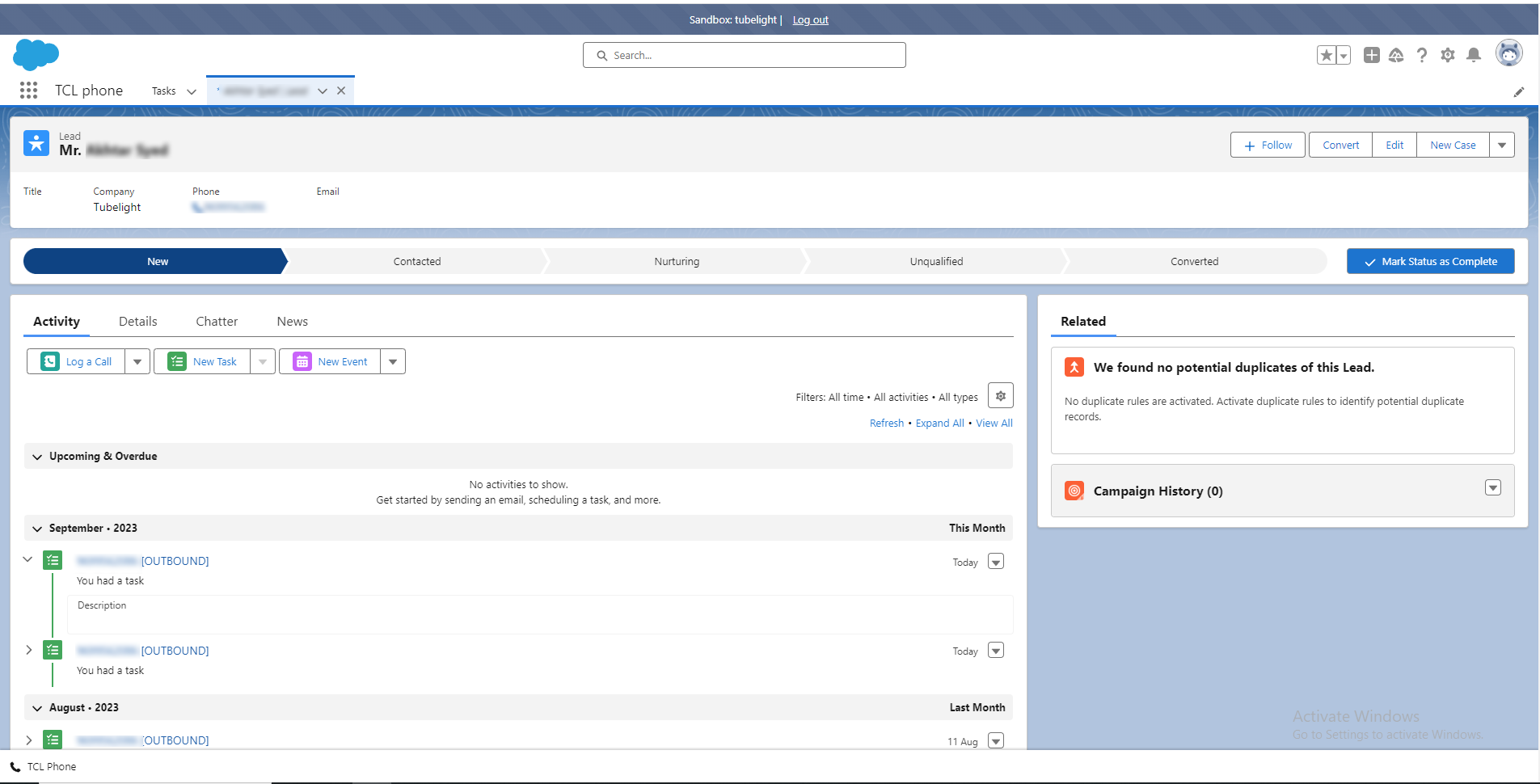Create Account
Using Click to Call
-
Log on to your Salesforce account using your salesforce credentials
-
Before dialling the customer number, you need to log on to the Tubelight Cloud Telephony panel. To log on, click on the ‘TCL Phone’ Icon at the bottom left corner of the salesforce panel.
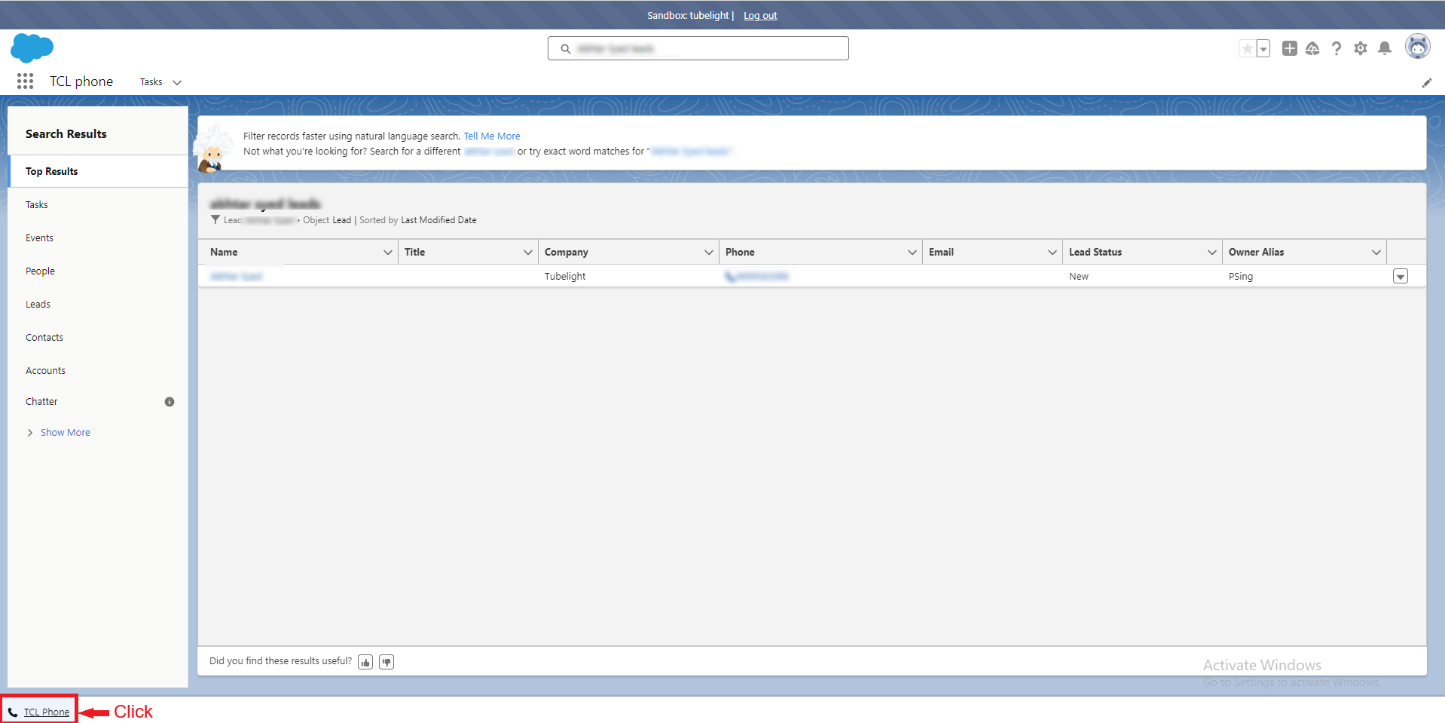
- Click on the ‘Go Online’ Button to go online. The dial pad will be deployed as soon as you go on online.
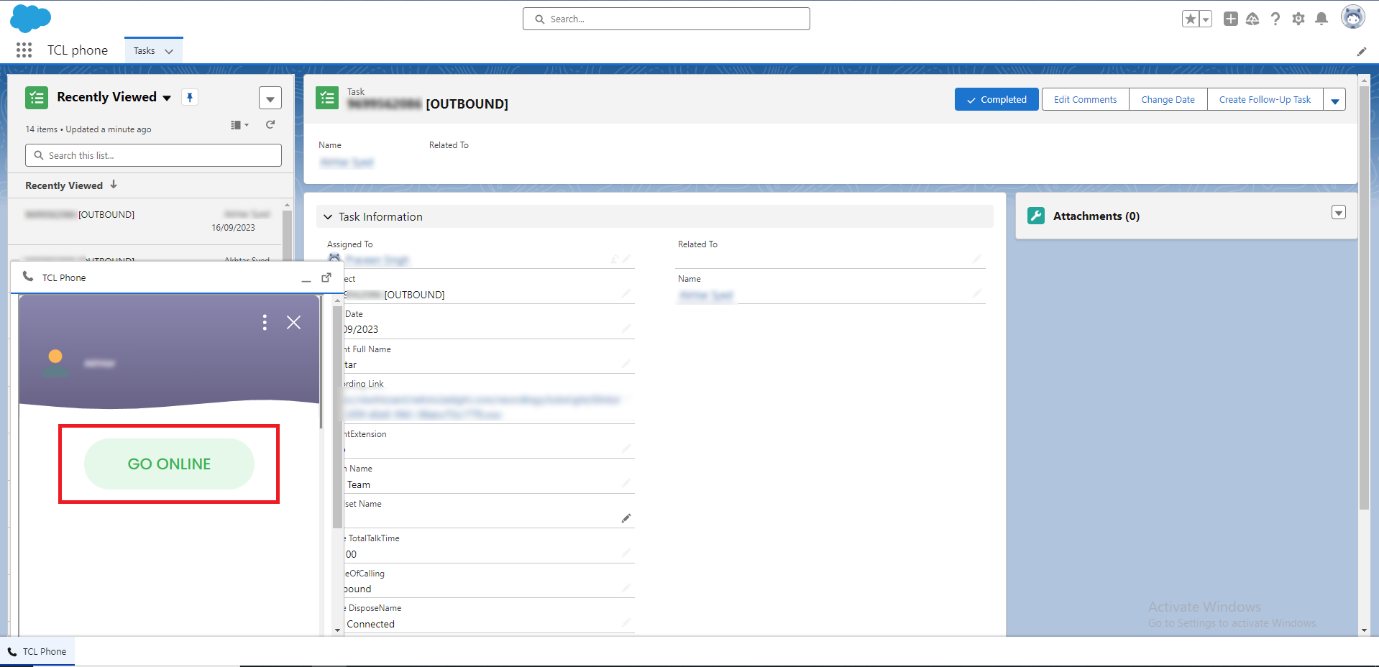
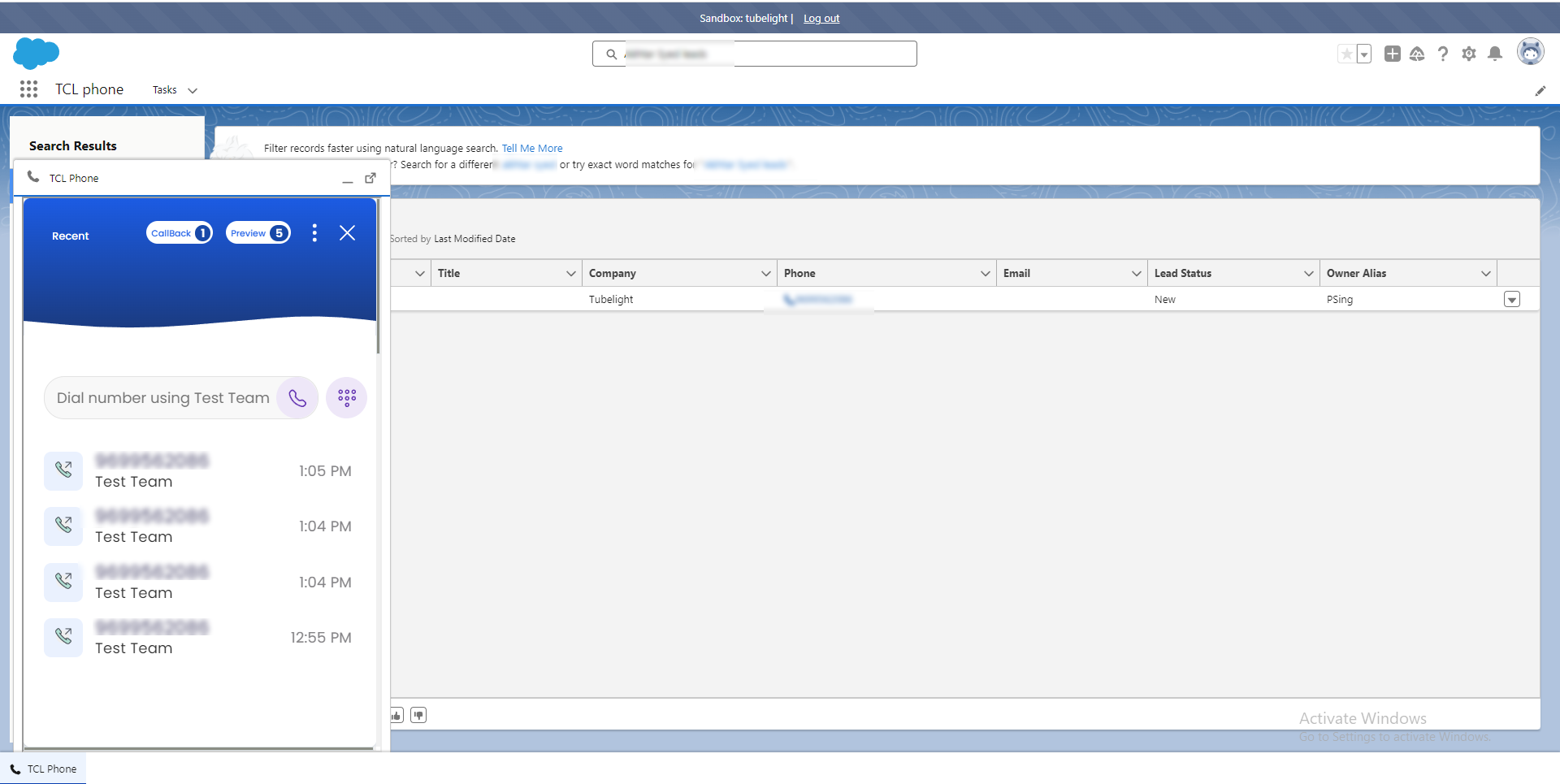
- Once online, start making calls by clicking on the number which automatically opens the dial pad with the ongoing call.
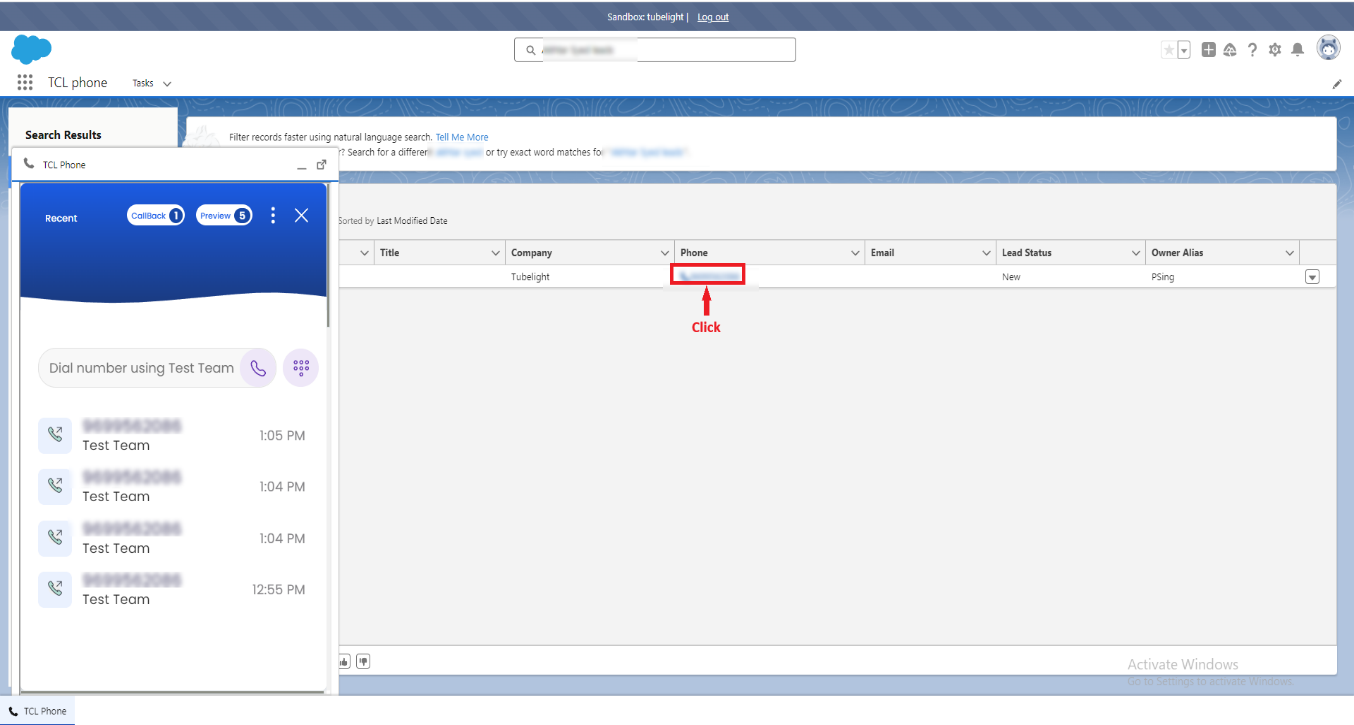
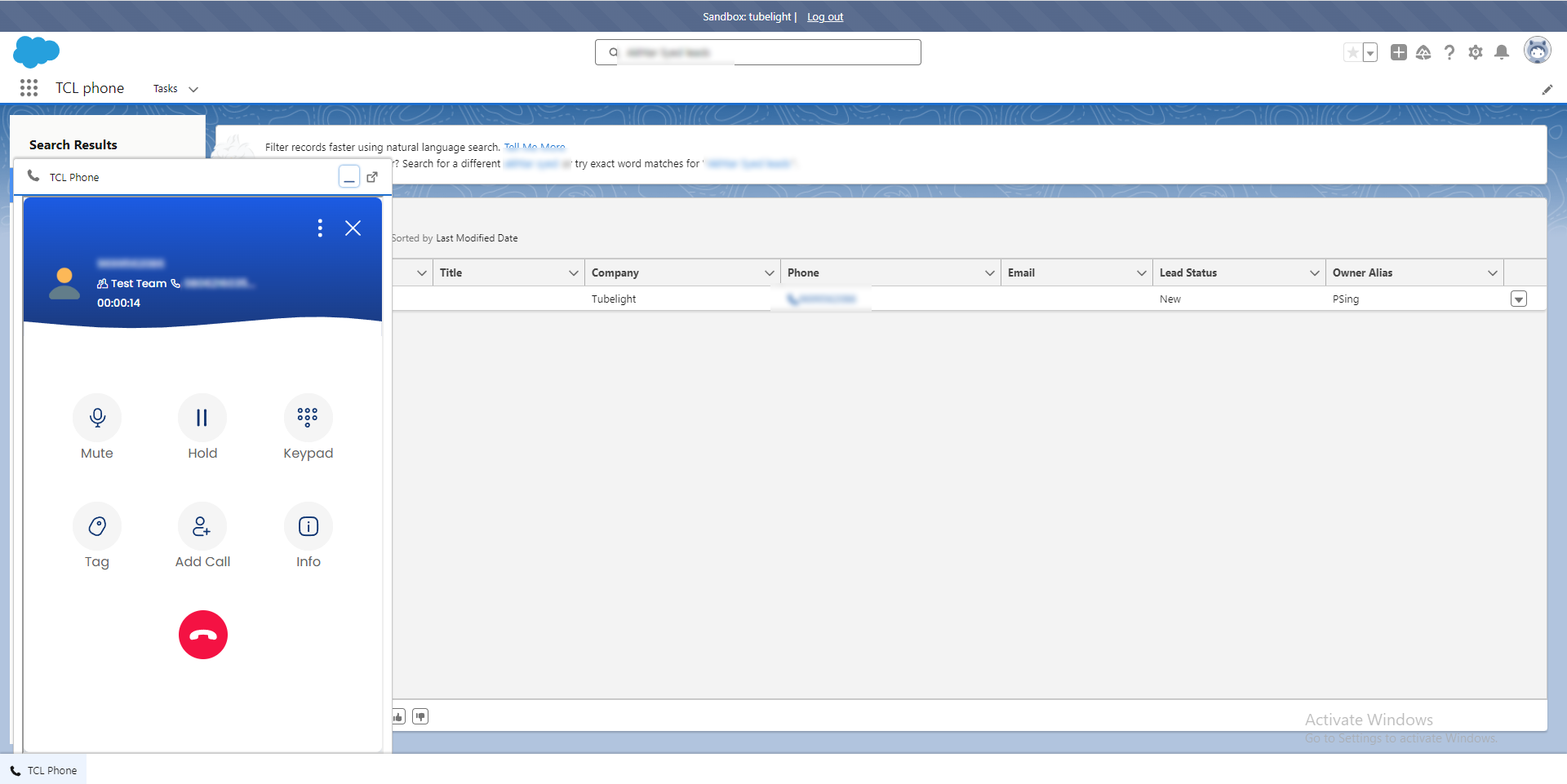
- After the call is disconnected, the disposition screen will appear. You can select the disposition and add comments about the call in the comment section as well.
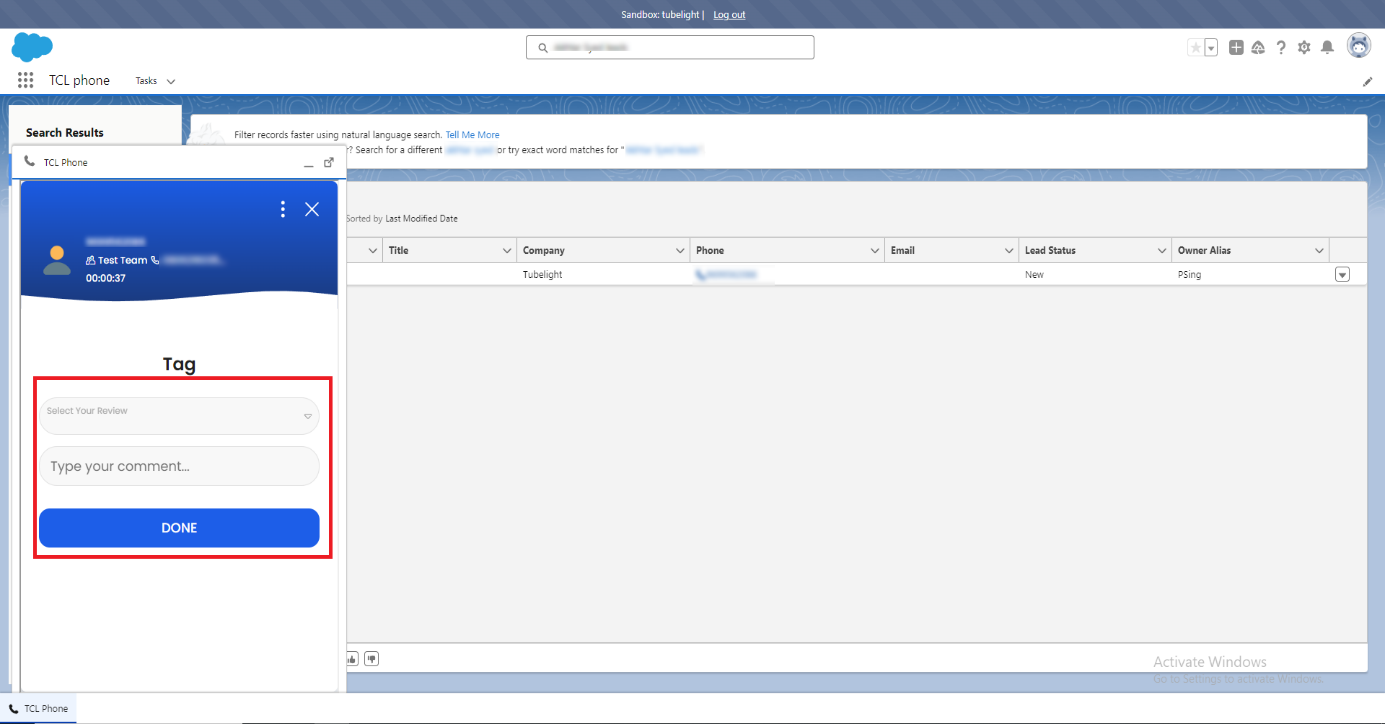
- After disposing of the call, the agent can view the call details by clicking on the number
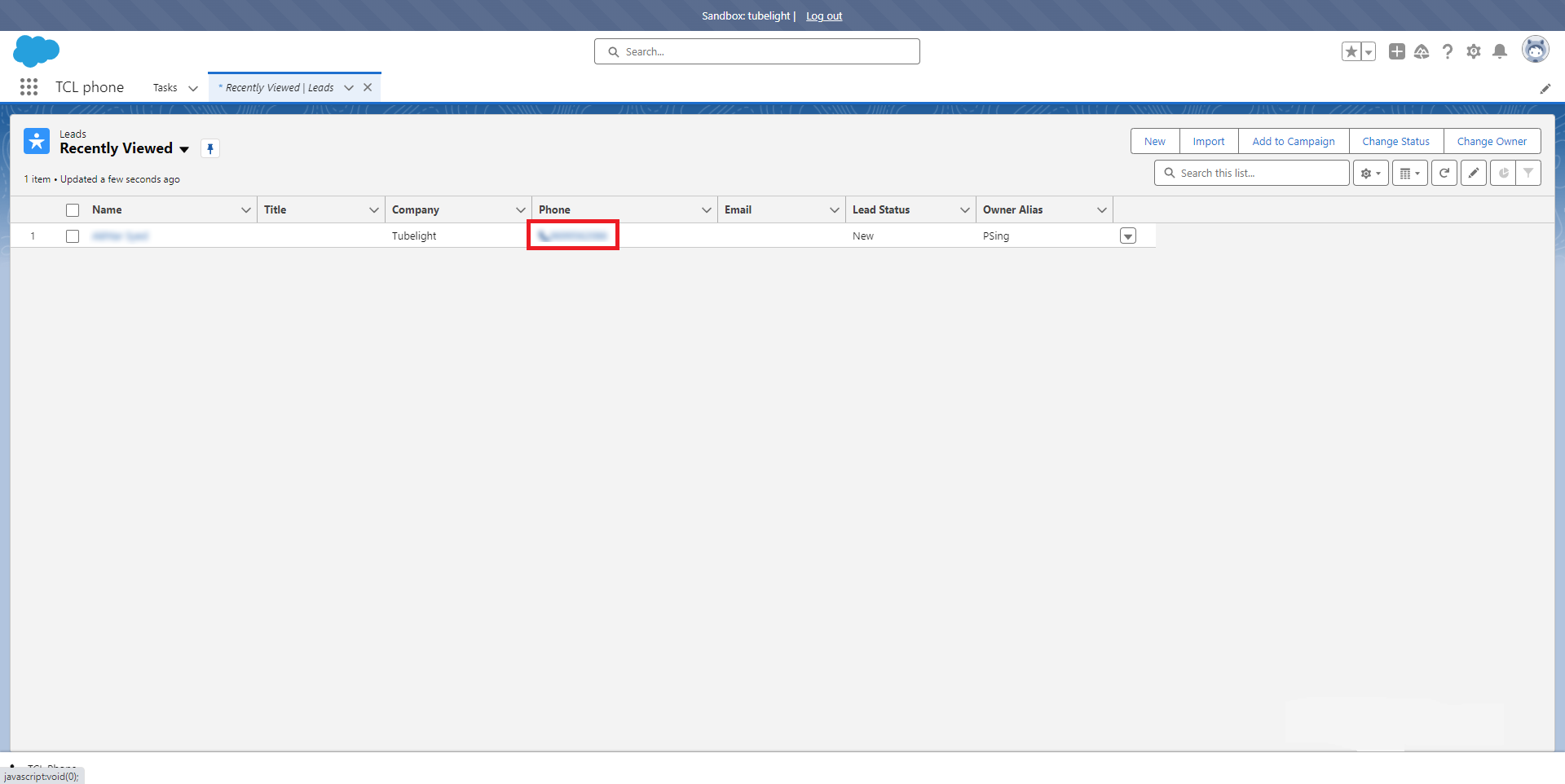
- The call history will be displayed along with the corresponding date.