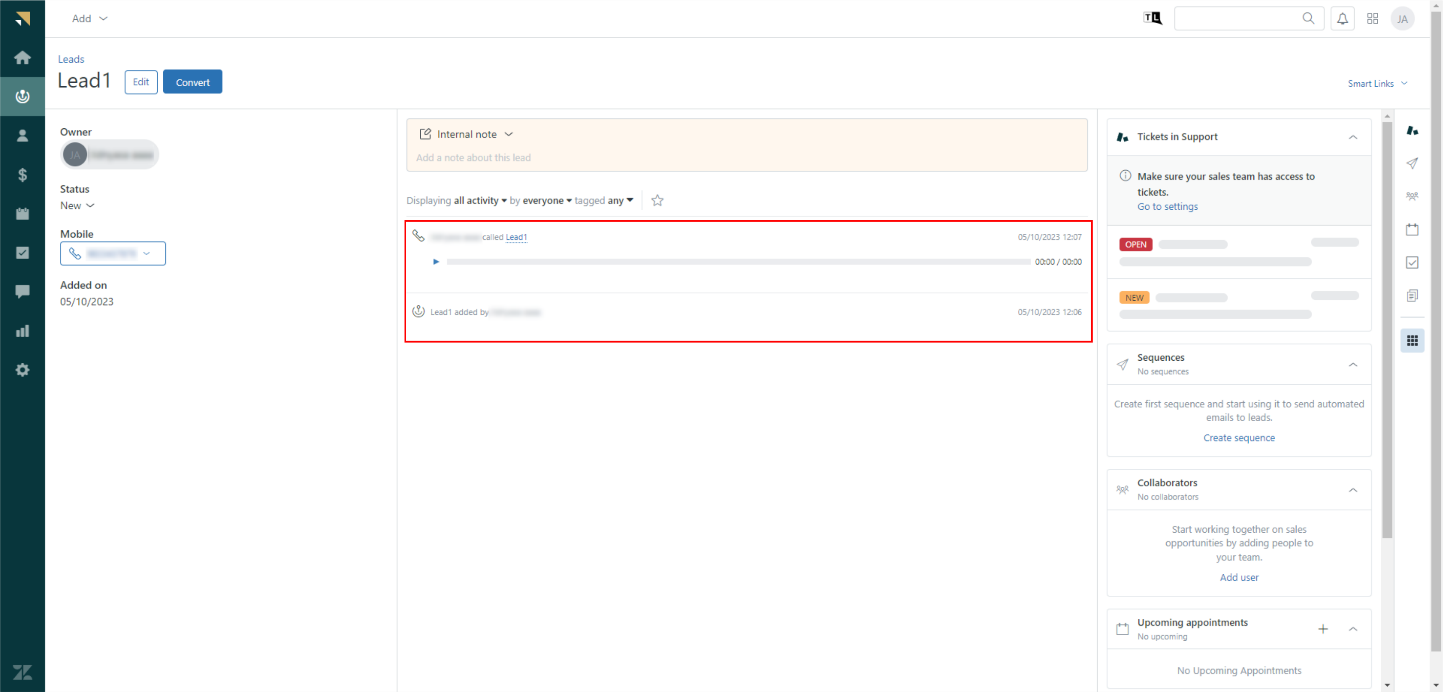OutBound
Click to Call - Outbound
-
Log on to your Zendesk account using your Zendesk credentials.
-
Click on "LEADS". Choose any allocated lead to initiate the call. Clicking on the lead, the lead detail page will open.
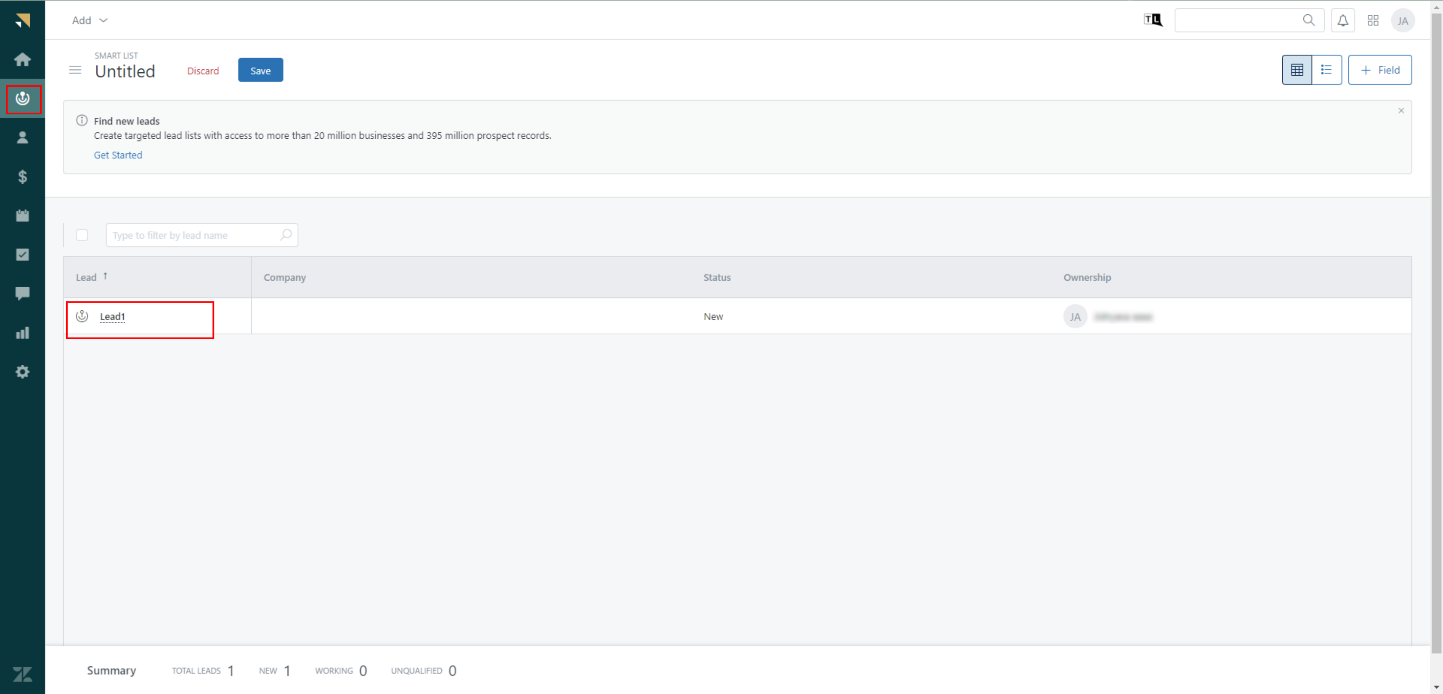
- Click on the phone number and select the “call directly” to start the call.
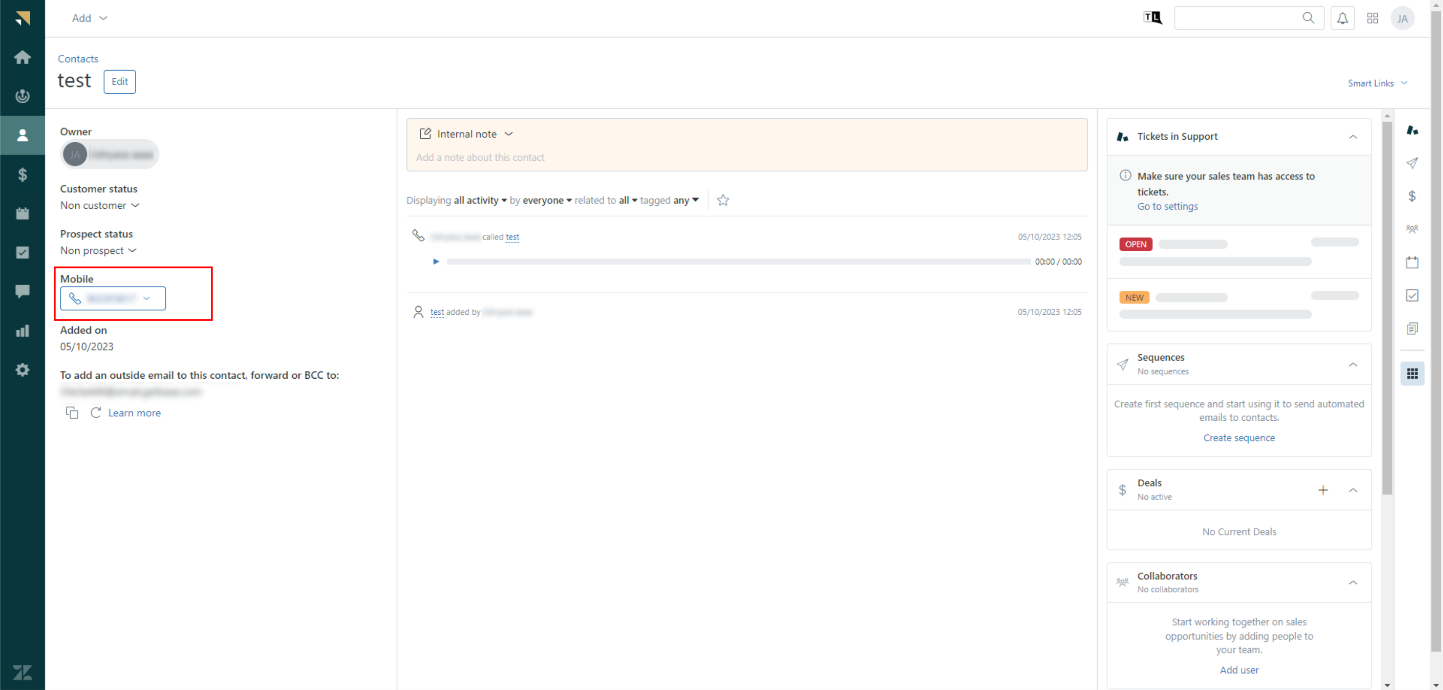
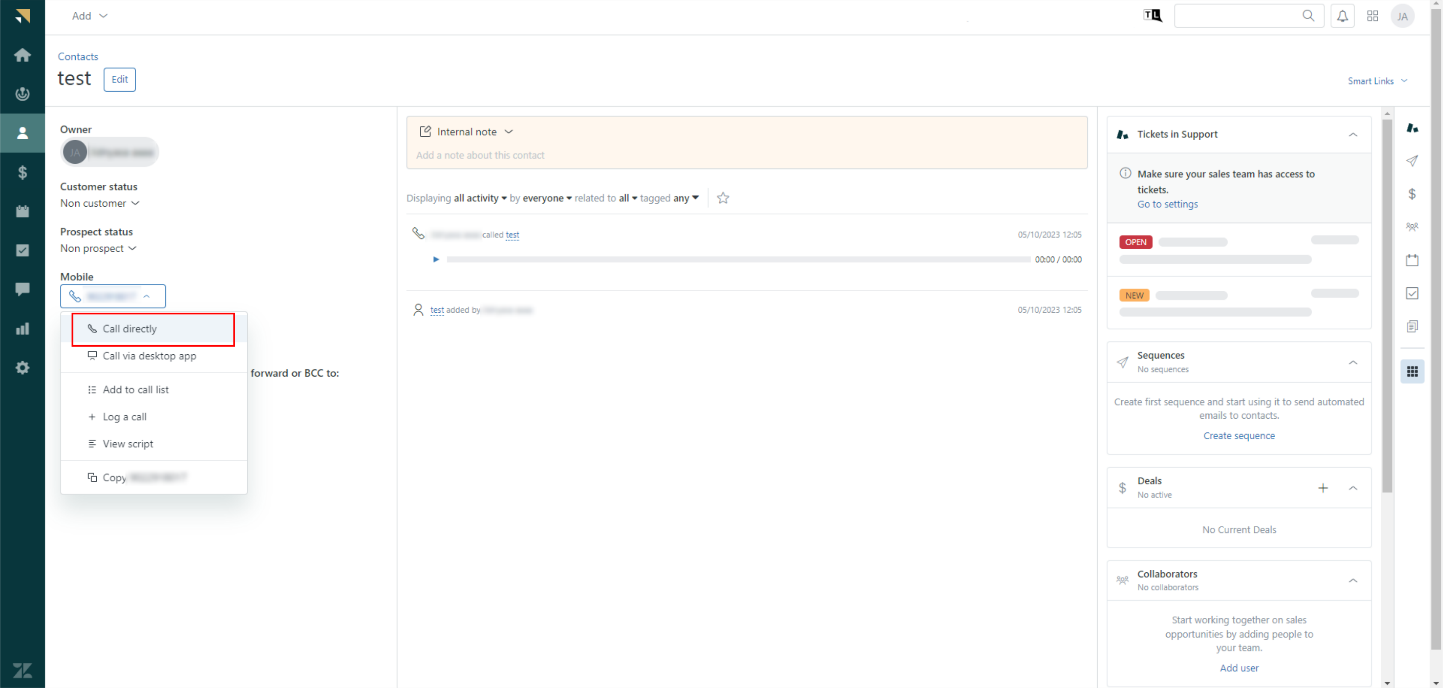
- Prior to making the call, ensure that the agent is logged in Click on the “Go Online” button.
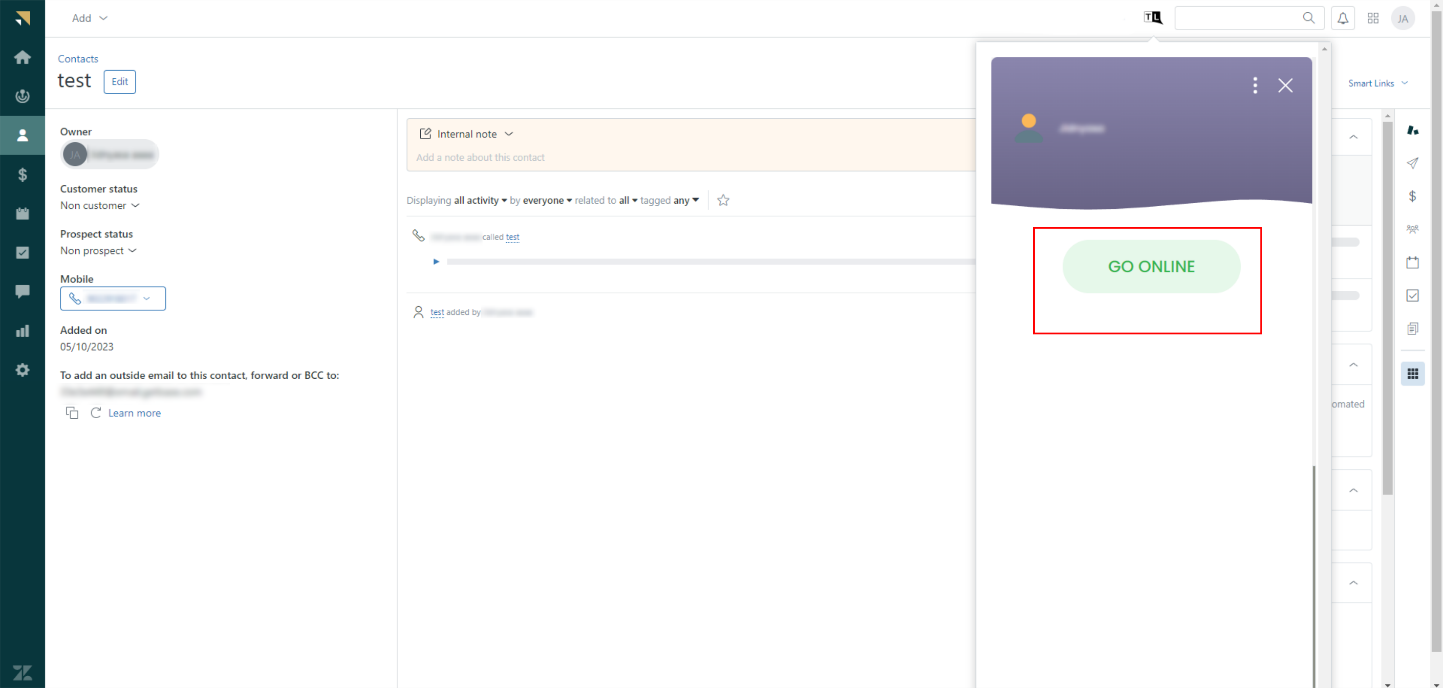
- Upon selecting the "go online" button, the agent will switch to an online status.
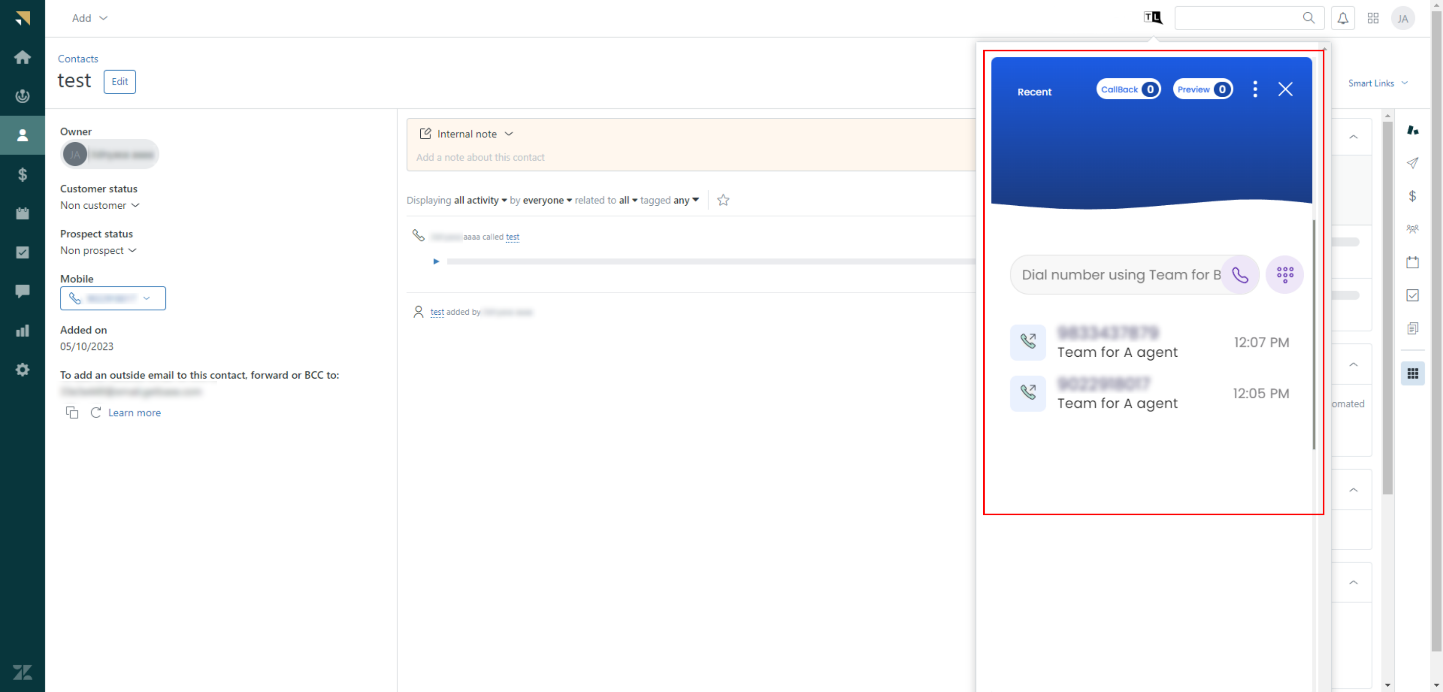
- Once the call is connected, the following screen will appear
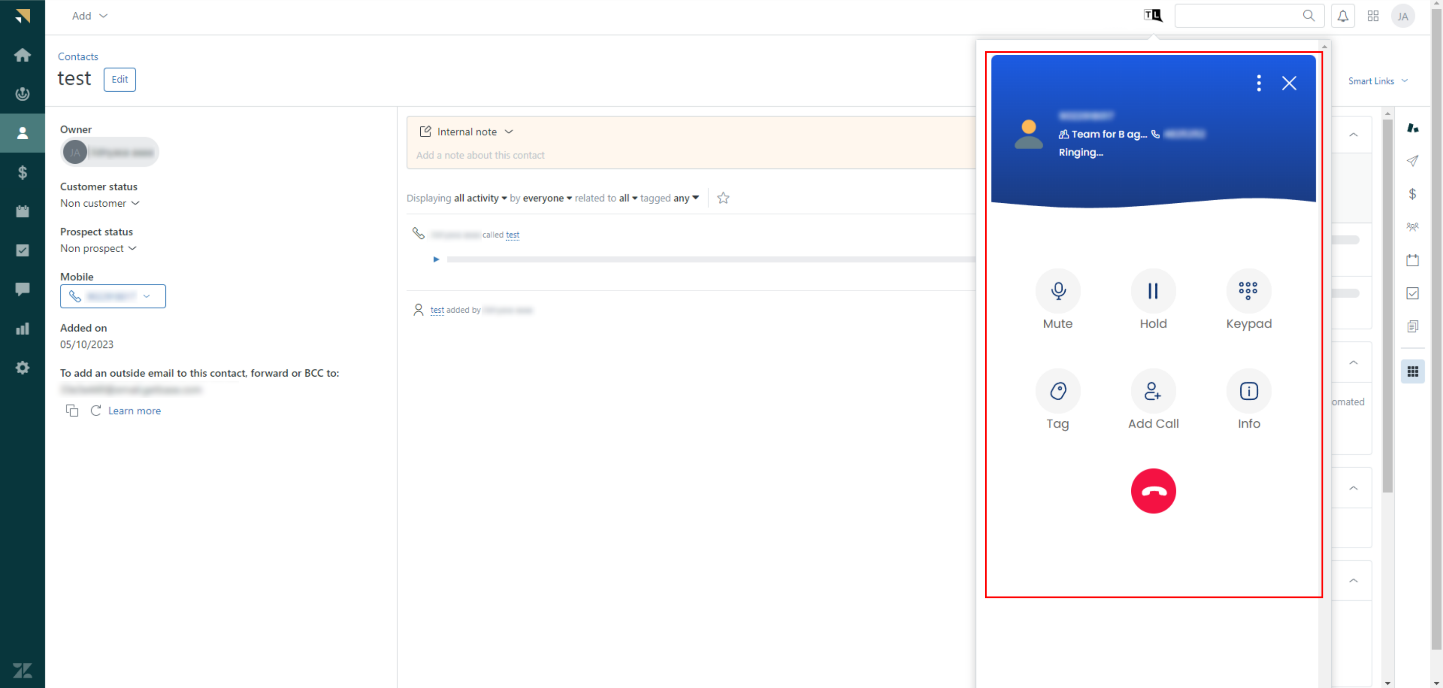
- After the call disposition, you will see the call history along with the recording, including the call's time and date.