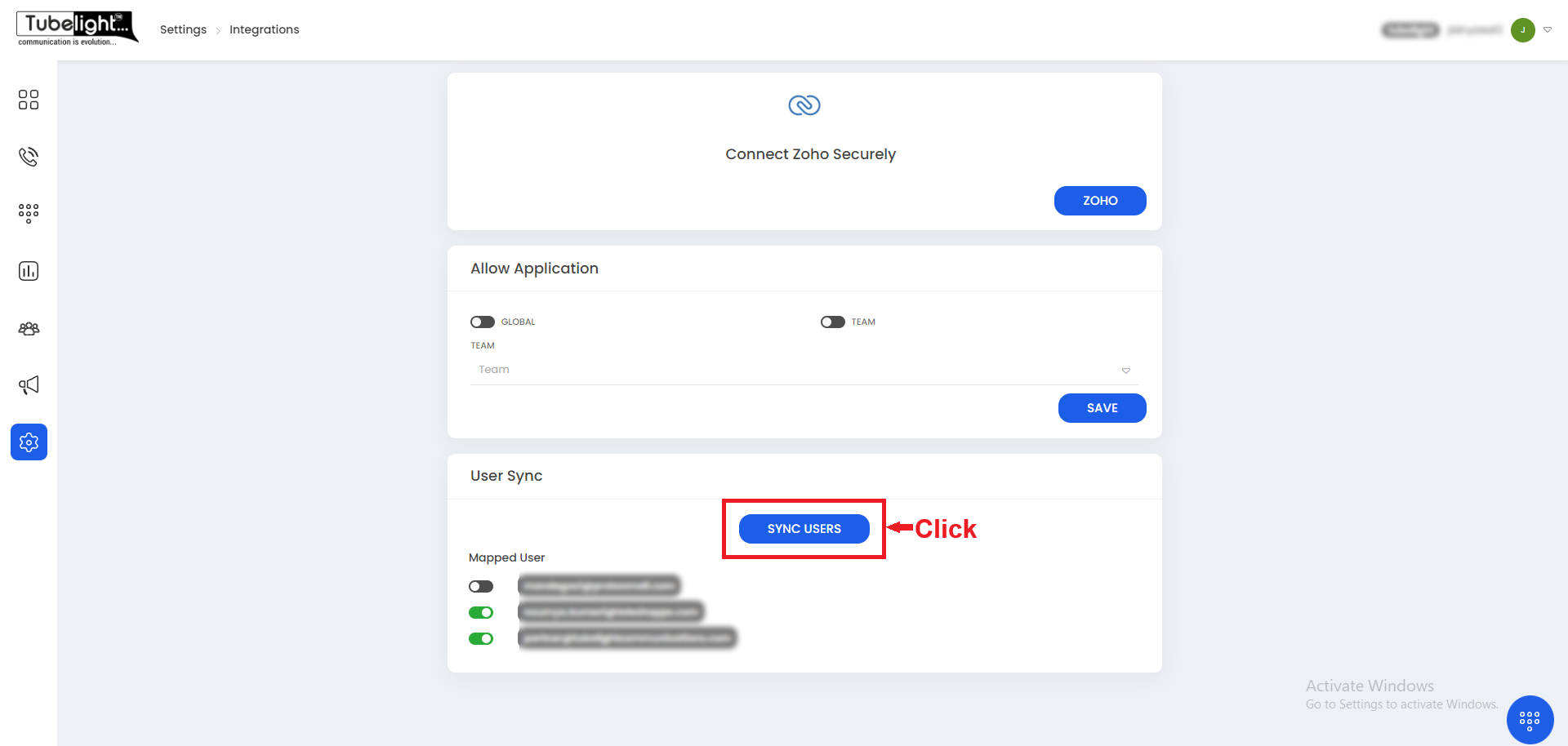Integration
Step C: Zoho integration on Tubelight
-
Admin Sign in (in case you are not already signed in) using the Tubelight credentials provided by Tubelight team to Initiate Zoho integration.
-
Create Users in Tubelight Panel using the same email id used for Zoho login for each agent. Once the agent is created, the credentials have to be sent to the specific agents by admin.
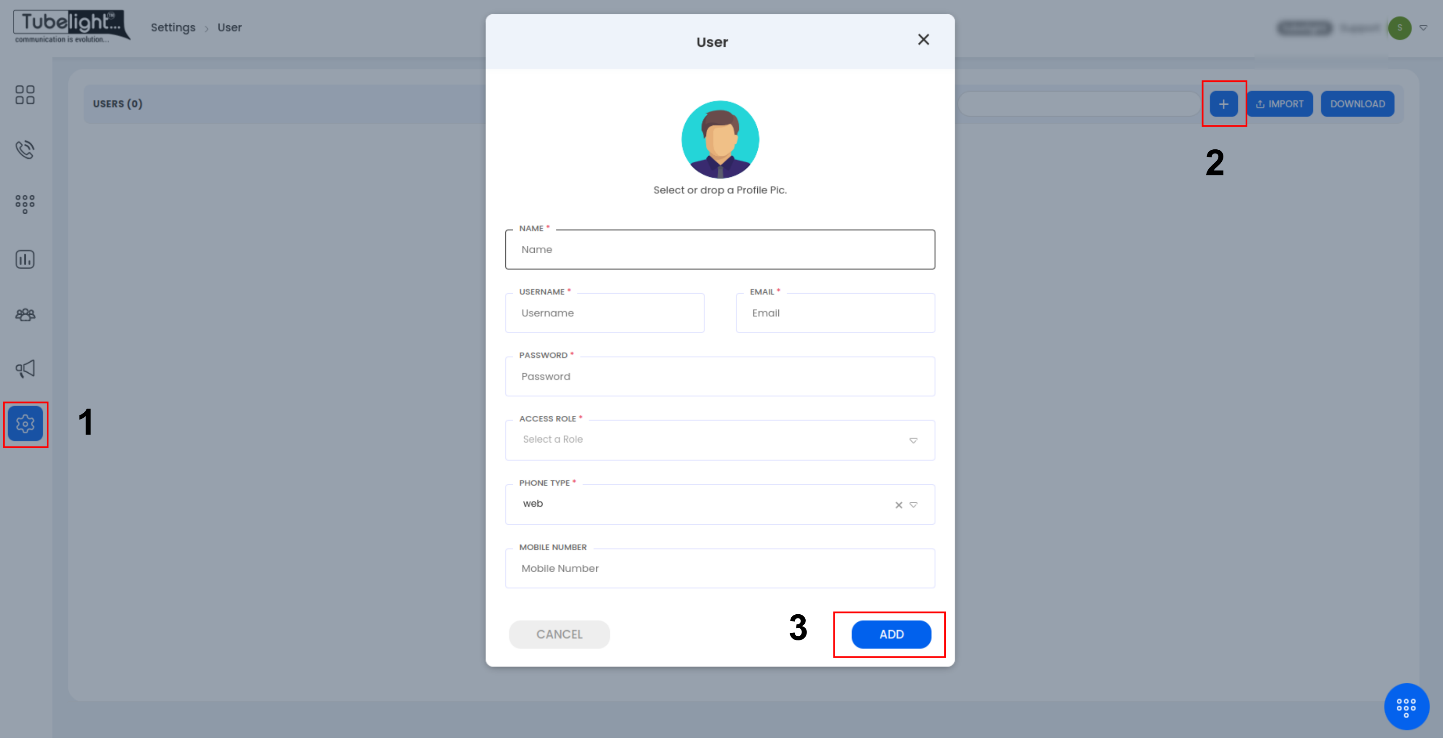
- After creating all users, click on the Setting button and select the Integration Tab.
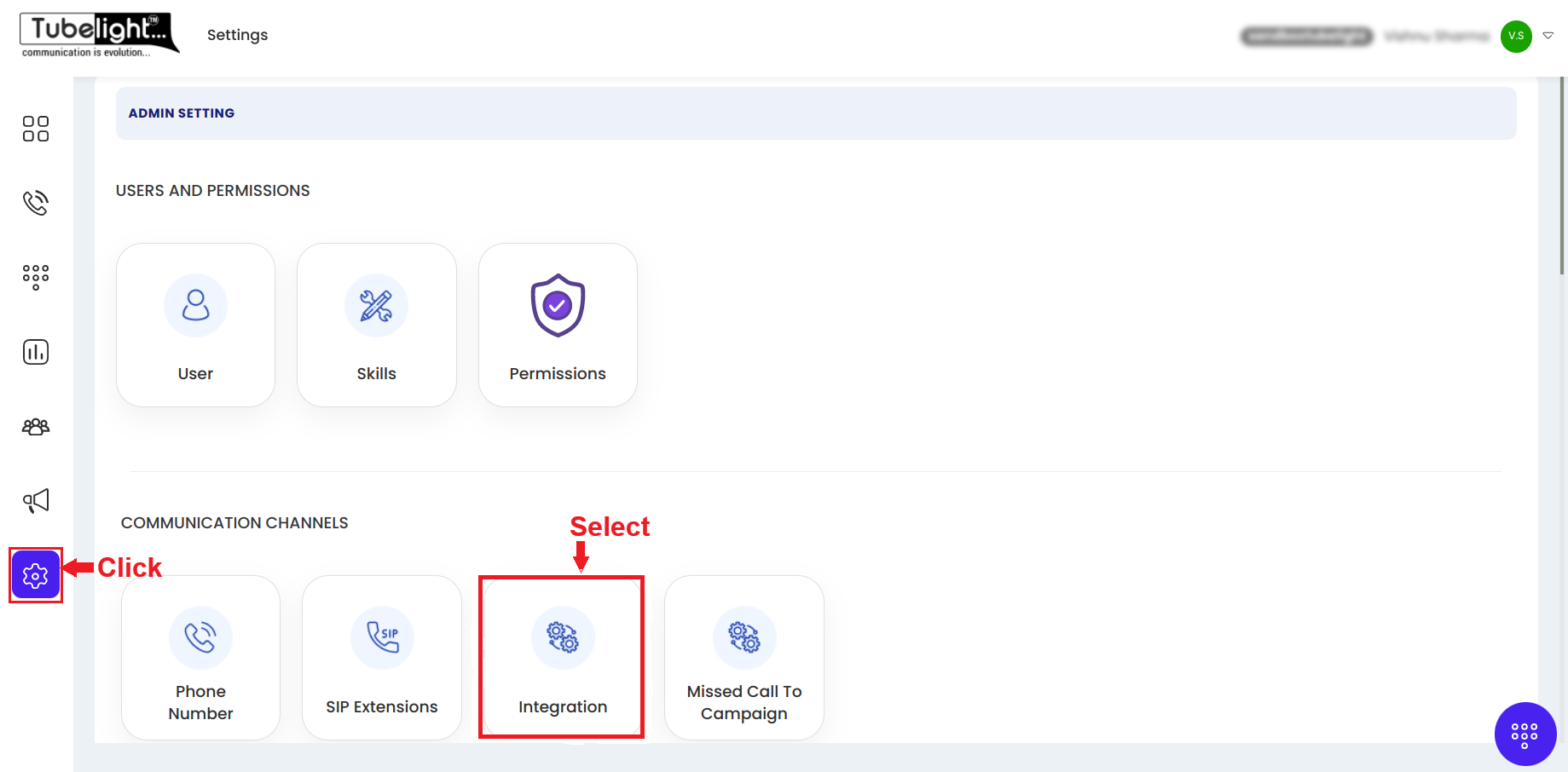
- Keep the Zoho toggle On and click on the Configure button.
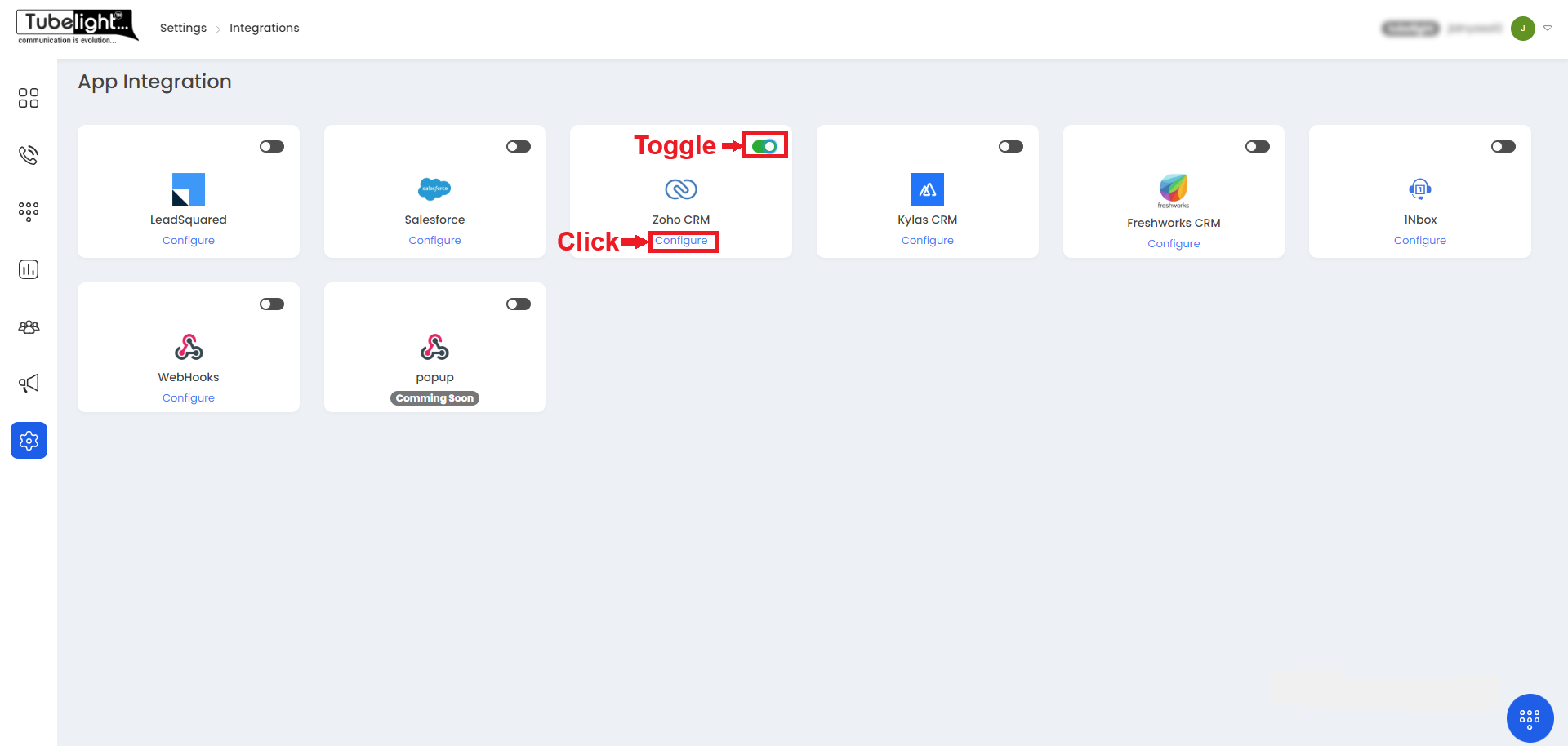
- Click on the Zoho Button and you will be redirected to Zoho login page as shown in step 7
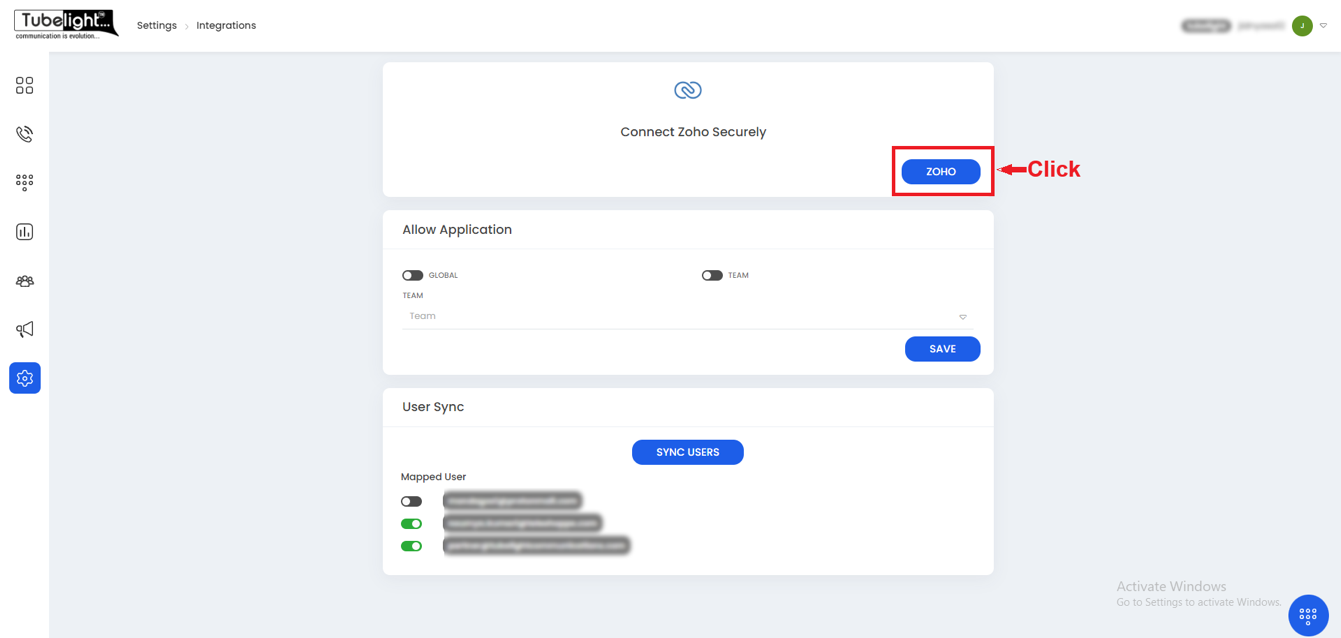
- If you are not logged in on zoho you will be redirected to below mentioned screen
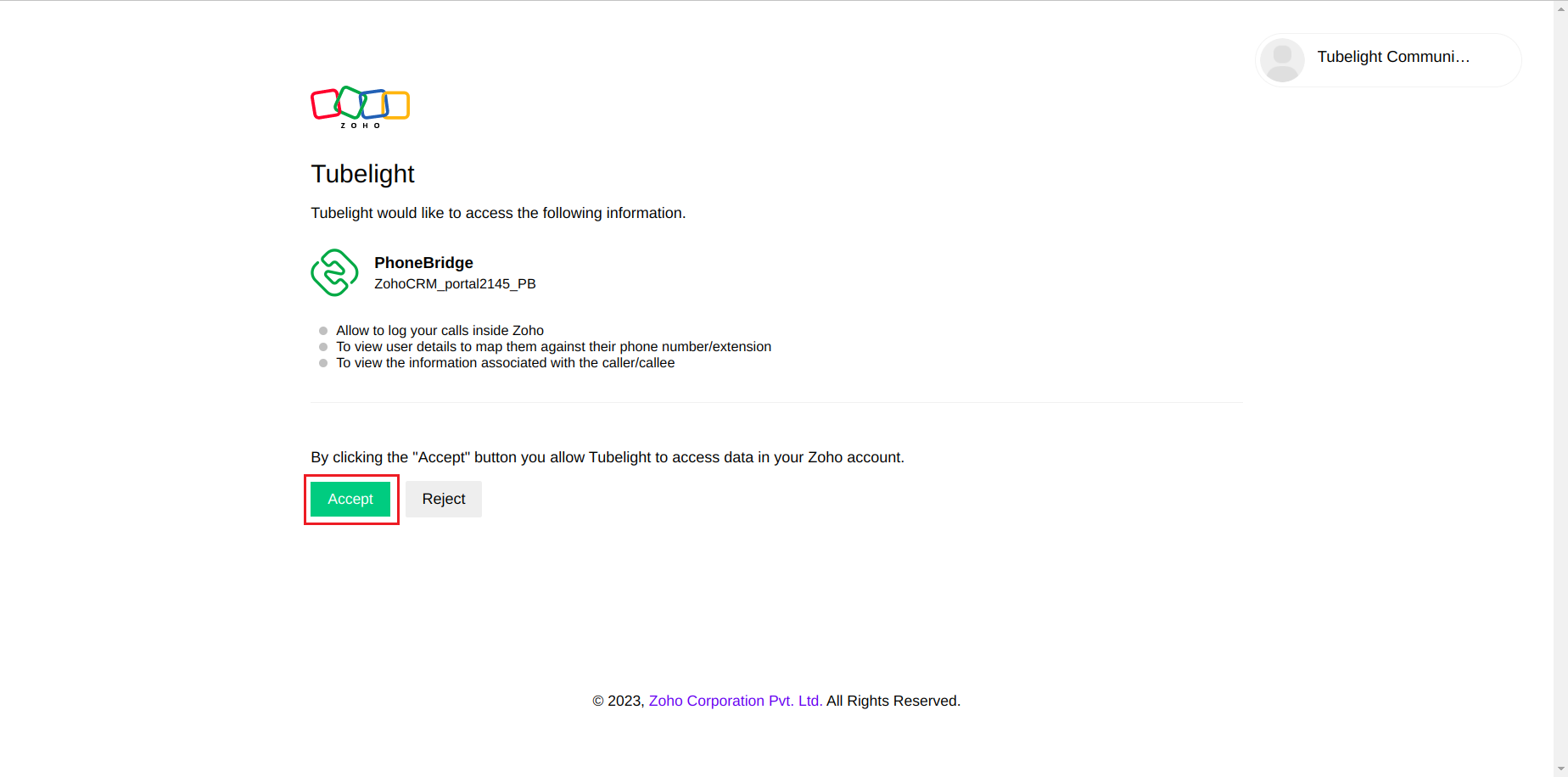
- Click the "Accept" button, and you will be redirected to the Tubelight panel. Next, toggle the "Global" or "Team" option according to your needs, and then click "Save."
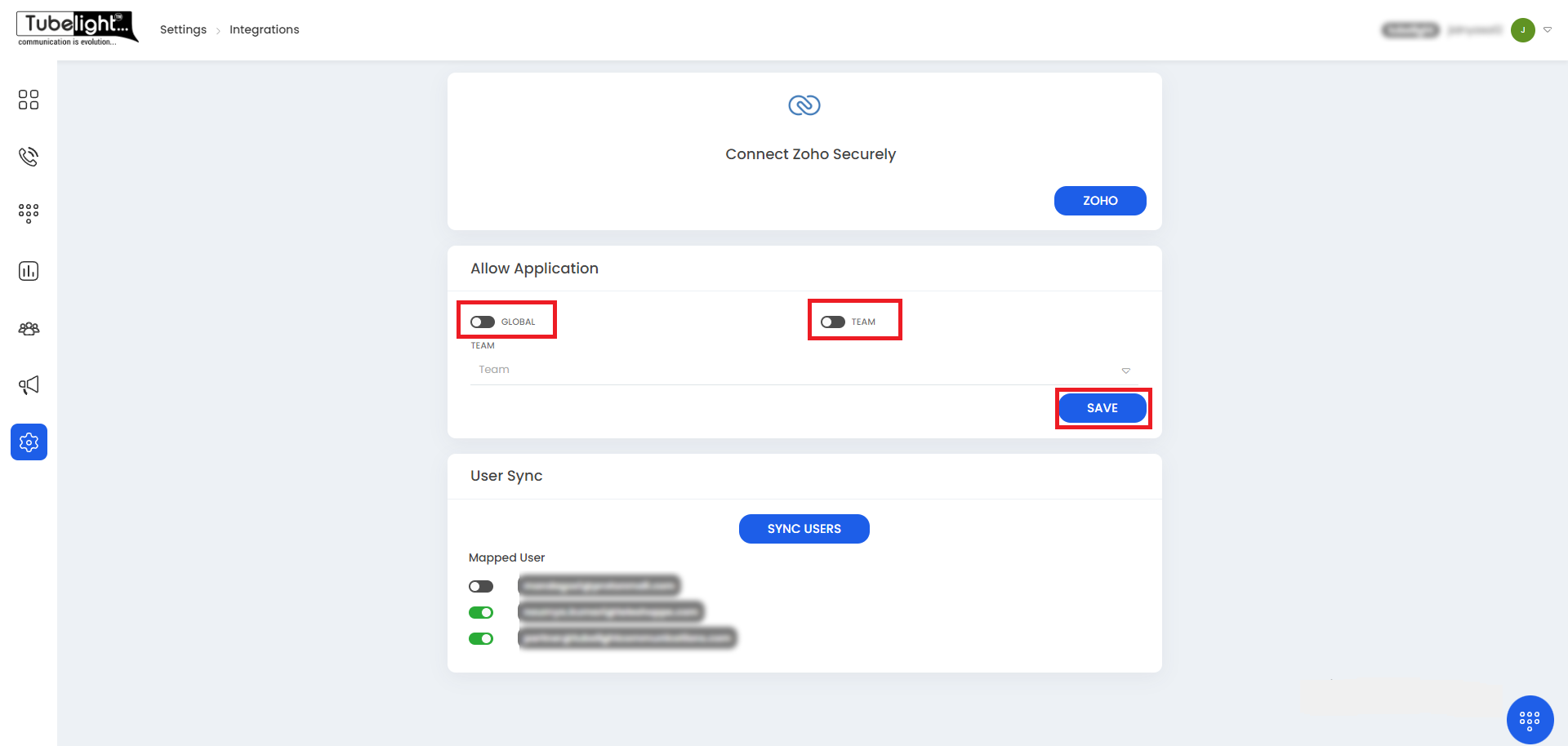
- Finally, click on "Sync Users" to synchronise Zoho users with the Tubelight panel.